How to Install Cellular Shades
Thank you for your purchase. Please read all instructions before beginning your installation.
Standard Installation Instructions
Tools you will need
- Power drill and drill bit
- Measuring tape
- Screwdriver
- Level
- Pencil
Components

Screws/Anchors
All Shades

Mounting Brackets
All Shades

Clip-on Handle
Cordless Shades Only
Step 1. Placing and Securing Brackets
- Position and secure two brackets based on Inside or Outside mount location as shown below. For wider shades, place additional brackets evenly across the width, making sure that brackets don't interfere with operating mechanisms.
Inside Mount
- Position your brackets 1 1/2" to 2 1/2" in from each side of your window along the top of the window opening (fig. 1a).
- If your window opening has 3" or more of depth, position the brackets so that the back of the bracket is set 2 1/2" back from the front of the window (fig. 1b). If your window opening is shallower than 2 1/2", place the back of the bracket 1/2" in front of the window.
- Use one screw, in the oblong hole between the springs to adhere the bracket to the top of the window frame (fig. 1c).



Outside Wall Mount
- Center your shade above the window and mark the bracket locations.
- If not mounting in front of a stud, attach anchors that are appropriate for your installation by pre-drilling holes that will align with the holes in the back of your brackets (fig. 2a), using a hammer to tap them into position (fig. 2b).
- Secure the bracket to the wall by drilling two screws through the back of the bracket (fig. 2c).



Outside Ceiling Mount
- Place the back of the bracket 1/2" in front of the wall or window.
- Adhere the bracket to the ceiling as indicated under Inside Mount.
Step 2. Mounting the Shade to the Brackets
- The bracket is spring loaded; hook the front lip on the inside front of the headrail under the front lip of each bracket (fig. 3a), and rotate the headrail down and in until the back of the headrail clicks into the back of the brackets (fig. 3b).


Operating the Shade
For Cord Operated Shades Only

- Pull the cord inward to release the cord lock and operate the shade.
- Pull the cord outward to engage the cord lock and posi on the shade.
- Important: Secure cords out of the reach of children.
For Cordless Shades Only

- Clip the handle designed to lift and lower the shade to the bottom rail.
- For Cordless Top Down/Bottom Up Shades, clip the handle to the midrail also.
- Use this handle to operate your shade
Care and Cleaning
- Gently vacuum periodically
- Use a damp sponge or mild detergent for stains
Shade Length
Due to compression, the shade may initially hang shorter than the height ordered. Simply stretch the shade and run you hand over the fabric, and soon the shade will stretch to the desired length.
Deluxe Corded Installation Instructions
Tools you will need
- Power drill and drill bit
- Measuring tape
- Screwdriver
- Level
- Pencil
Check Component/Hardware

Hardware Standard Quantity
| Order Width (X) | 8 1/2" ≤ X ≥ 42" | 42" < X ≤ 75" | X > 75" |
|---|---|---|---|
| Bracket | 2 | 3 | 4 |
| 1 1/4" Screw for 3/8" D Installation Bracket | 4 | 6 | 8 |
Note: Optional flat head screws included. Use as needed.
Step 1. Bracket Installation
Measure 3" from both ends of the head rail. Mark the bracket location on the mounting surface. Proper alignment of brackets will make installation easier.

Inside Mount
Allocate a min. distance of 3/16" from wall to the front of brackets.Use two 1 1/4" mounting screws to secure brackets. Use wall anchors for drywall or plaster wall. (Align the front of brackets flush with wall if only lock the back hole in the brackets.)

Outside Mount
Allocate a min. distance of 5/16" from the end of brackets to the top window frame. Use two 1 1/4" mounting screws to secure brackets. Use wall anchors for drywall or plaster wall.

Step 2. Shade Installation
Position the shade so that the front is facing you. Insert the rail with an angle facing the window; hooking up with the bracket front side, and then push it upward to snap into the bracket.

Step 3. Shade Operation
For Corded TDBU: when lowering the shade, lower the bottom rail first and then middle rail. When raising the shade, raise the middle rail first and then bottom rail.
For Corded: operate as below illustration, according to the location of cord lock.

Remove the Shade
- For Corded, Fully raise the shade.
- For Corded TDBU & Day & Night, lower the mid rail Insert screwdriver into the gap between the back of the rail and the bracket.
- Gently maneuver the screwdriver toward yourself to pry the bracket.

How to Reassemble Ellipse Safety Cord Connector

Our Shade comes equipped with an Ellipse Safety Cord Connector that prevents child strangulation. If the device comes apart, please refer to below steps:
- Open the Ellipse Safety Cord Connector entirely.
- Align all cords and slide them into the slot of Ellipse Safety Cord Connector (the slot should be the side in round circle).
- Close the Ellipse Safety Cord Connector.
- Pull the tassel cords and make sure it is closed tightly.
Note: the transparent bead should be exposed at the top of Ellipse Safety Cord Connector.
Troubleshooting
| Problem | Solution |
|---|---|
| For corded TDBU, the bottom shade fabric not remain stacked (billowed on the windowsill), when the top was lowered. | When lower the bottom shade, please pull the left side cord leftwards to lock the bottom rail. Please make sure the bottom rail is locked right above the windowsill first (if not locked, please try more times) before operating the top shade. |
Cleaning
Routine cleaning will help maintain the beauty of your shade. The shade can be cleaned by using a soft brush, vacuumed with a low suction hand-held vacuum, cleaned ultrasonically (specify that a mild solution must be used and that the head rail should never be immersed in liquid), or dampen a clean cloth with a warm water and mild detergent solution to dab the spot until it’s gone (do not rub!).
Deluxe Cordless Installation Instructions
Tools you will need
- Level
- Measuring tape
- Pencil
- Power drill
- (1/4" hex driver and drill bit) Screwdriver
Check Component/Hardware

Hardware Standard Quantity
| Order Width (X) | X ≥ 39" | 39" < X ≤ 66" | 66" < X ≤ 93" | 93" < X ≤ 120" |
|---|---|---|---|---|
| Installation Bracket | 2 | 3 | 4 | 5 |
| Handle | 1pcs for X ≤ 50", 2pcs for X ≥ 50" (Cordless) 2pcs for X ≤ 50", 4pcs for X > 50" (Cordless TDBU & Day & Night) | |||
| 1 1/4" Screw for 3/8" D Installation Bracket | 4 | 6 | 8 | 10 |
Note: Optional flat head screws included. Use as needed.
Step 1. Bracket Installation
Measure 3" from both ends of the head rail. Mark bracket location on the mounting surface.

Inside Mount
- For Cordless, align wall to the front of brackets.
- For Cordless TDBU, allocate a min. distance of 1/16" from wall to the front of brackets. Use two #8
- 1 1/4" mounting screws to secure brackets. Use wall anchors for drywall or plaster wall.

Outside Mount
- Align the end of brackets with the top window frame. Use two #8 1 1/4" mounting screws to secure brackets.
- Use wall anchors for drywall or plaster wall.

Step 2. Shade Installation
Position head rail at an angle so that it is hooked to the front of the bracket. Then push it upward to snap into the bracket.

Step 3. How to Install Shade Handle
Slide the handle onto the plastic piece pre-attached to the rails.

Step 4. Shade Operation

To lower the shade, gently pull down the shade on the bottom rail handle and stop at the desired location.
For Corded: operate as below illustration, according to the location of cord lock. For TDBU, pull down the bottom rail first before lowering the middle rail.
To raise the shade, gently raise the shade on the bottom rail handle to desired height. For TDBU, if the shade will not lift, pull the midrail down fully to the bottom first and then raise the bottom rail together with midrail up.
Remove the Shade
- For Corded, fully raise the shade.
- For Corded TDBU & Day & Night, lower the mid rail.
- Gently pry the bracket off the head rail with a flat screwdriver as below picture.
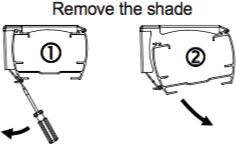
Cleaning the Shade
Routine cleaning will help maintain the beauty of your shade. The shade can be cleaned by using a soft brush, vacuumed with a low suction hand-held vacuum, cleaned ultrasonically (specify that a mild solution must be used and that the head rail should never be immersed in liquid), or dampen a clean cloth with a warm water and mild detergent solution to dab the spot until it's gone (do not rub!).
Troubleshooting
| Problem | Solution |
|---|---|
| The shade will not snap into the mounting brackets | Check if mounting brackets are aligned. Refer to Step 1. |
| The shade will not lift | Gently pull down on the bottom rail to reactivate the cordless mechanism. Repeat if necessary. For TDBU, pull the midrail down fully to the bottom first and then raise the bottom rail together with midrail up. |
| The shade stack up unevenly | Lower the shade completely, then raise it up to correct it. Repeat if necessary. |
